Release Notes 5.1.809
By Angelo Lopez Magtoto on November 3, 2023
BeginnerInformation
| Software | HMWS Vision | Version | 5.1.809 |
| Release Date | 2023-October-23 | Change number | HMWS-VIS-RN-5.1.809 |
Summary
- Purchase Order:
- Restrict Customer Field Updates
- Work Order:
- Exclude AUTOPICKED Products from Printed Picklist
- Product:
- Product Update: Do not revert Sourcing field to previous value
- Job Costing:
- Fix Material Cost calculation for parts picked in multiple batches
- Add fields to the Job Costing Report in ERP
- Always Use the Newest Notional Hourly Cost Rates
Purchase Order
Restrict Customer Field Updates
https://erp.titusgt.com/app/issue/TKT-01373
- Added validation check to disallow changing the customer of a PO that already has one or more WOs associated with it.
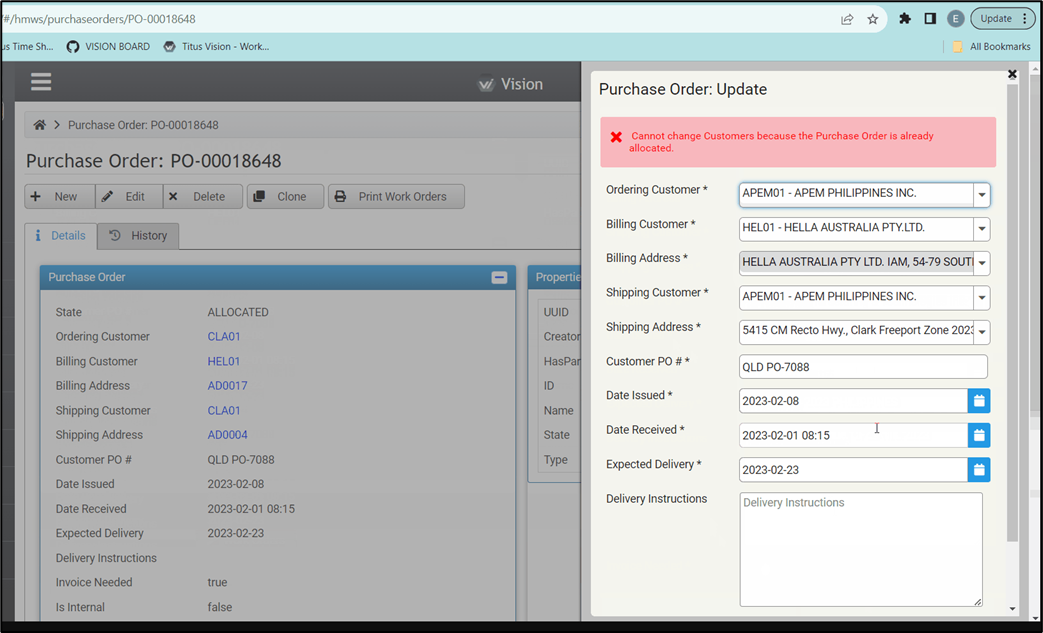
Work Order
Exclude AUTOPICKED Products from Printed Picklist
https://erp.titusgt.com/app/issue/TKT-00772
- When printing the Picklist all AUTOPICKED products will be excluded but will remain visible in the Vision Picklist.
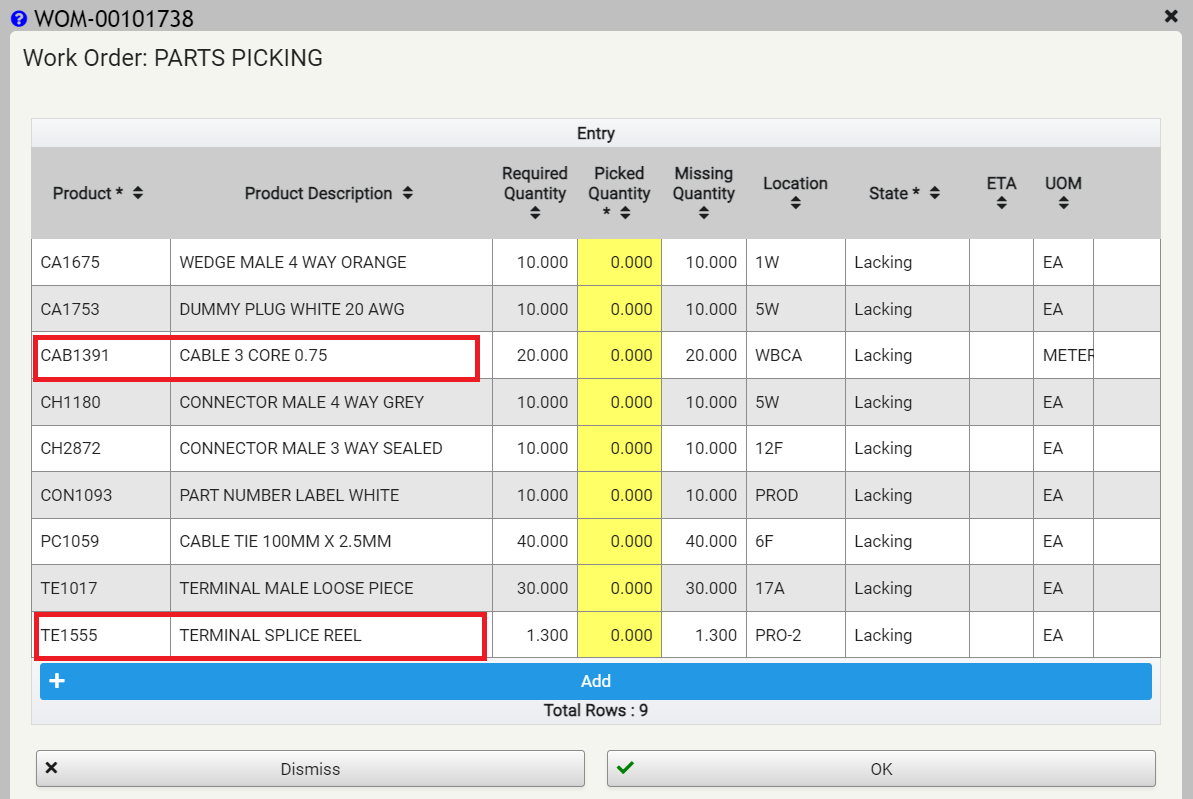
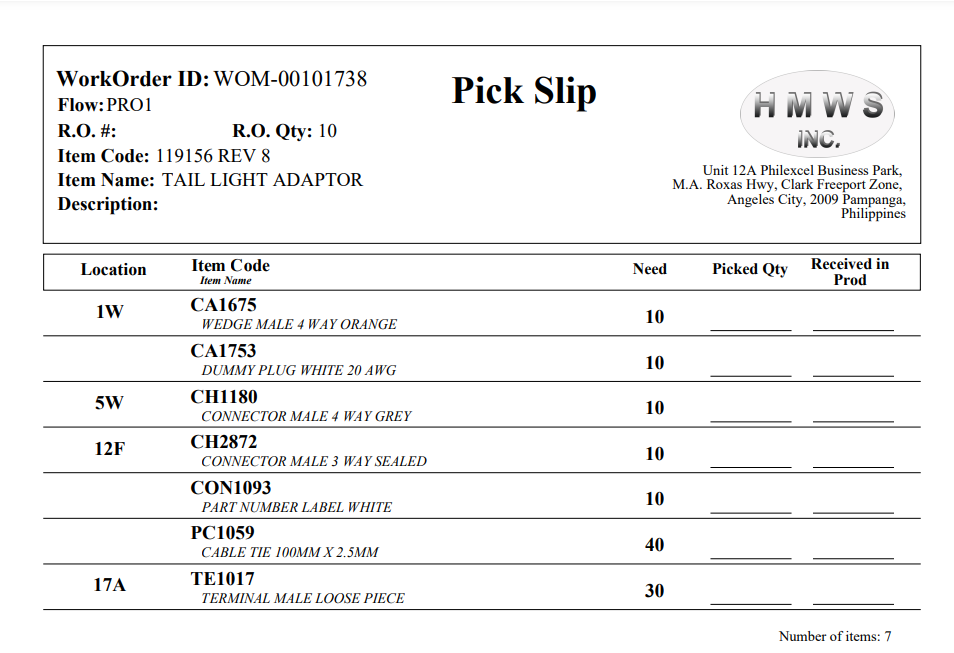
- However, if AUTOPICKED products are lacking, they will still be included in the printed pick list.
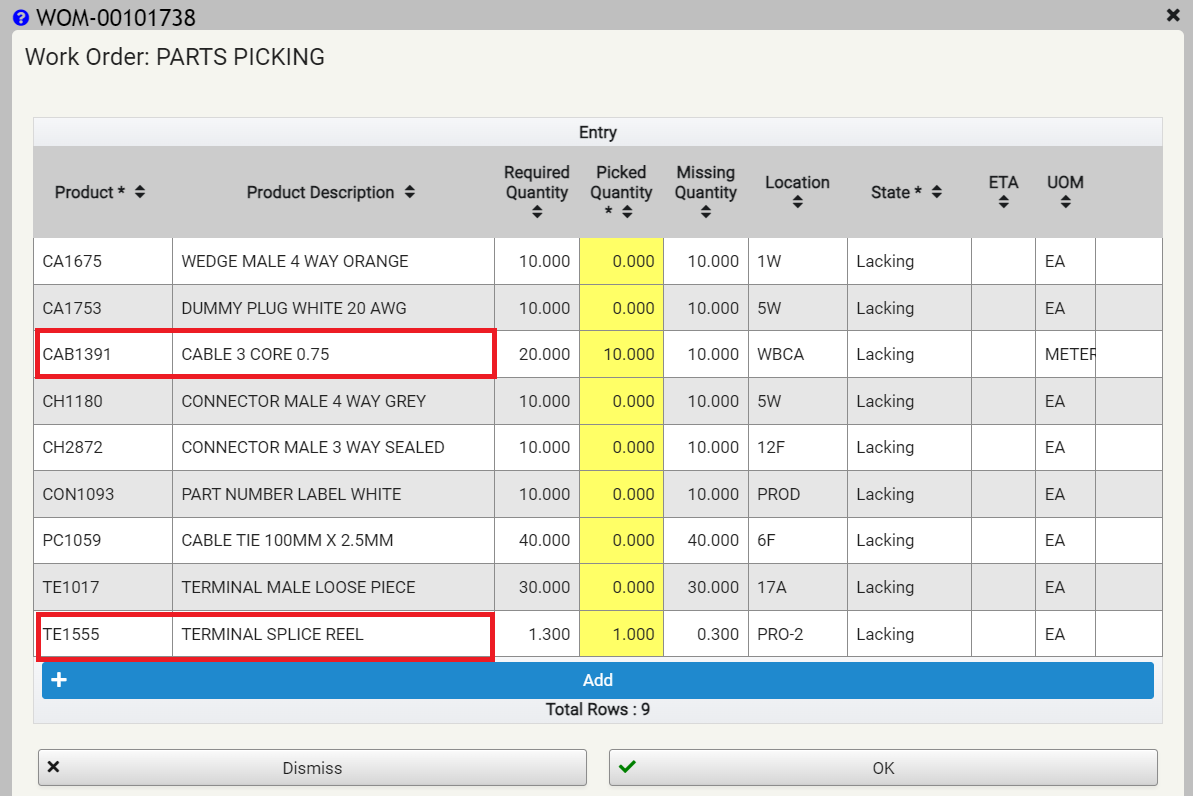
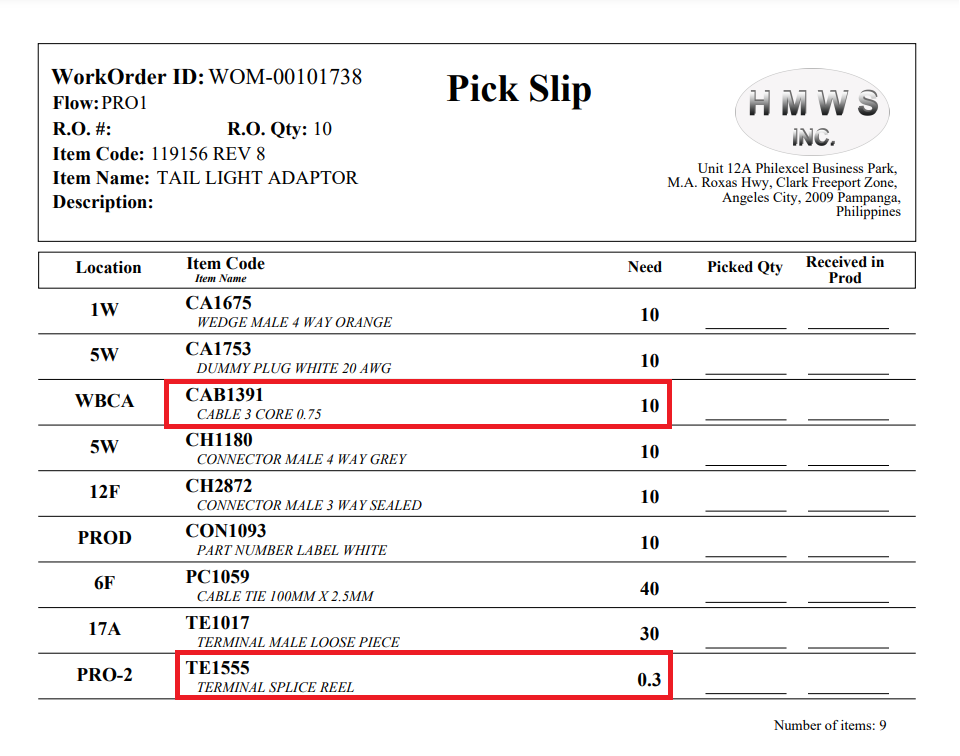
Product
Product Update: Do not revert Sourcing field to previous value
https://erp.titusgt.com/app/issue/TKT-01157
- Resolved the issue that was causing the Product’s Sourcing field to be updated (recalculated) when the user updates some unrelated Product field.
Job Costing
Fix Material Cost calculation for parts picked in multiple batches
https://erp.titusgt.com/app/issue/TKT-01261
- Resolved the issue that could cause the Work Order material cost to be wrong when the parts were picked in multiple batches. Also fixed the data on existing WOs.
Add fields to the Job Costing Report in ERP
- Add the following fields:
- Work Order
- Item Code
- Purchase Order
- Customer Invoice
- Shipping Invoice
- Customer PO#
- Query Customer PO# from the PurchaseOrder
- Add the Customer PO# column in the Excel Sheet (Hidden column)
- Add the Customer PO# field in the Job Costing Doctype
- Add the Customer PO# field in the Job Costing Report table
Always Use the Newest Notional Hourly Cost Rates
- Change the Job Costing calculation to always use the newest Notional Hourly Cost Rates
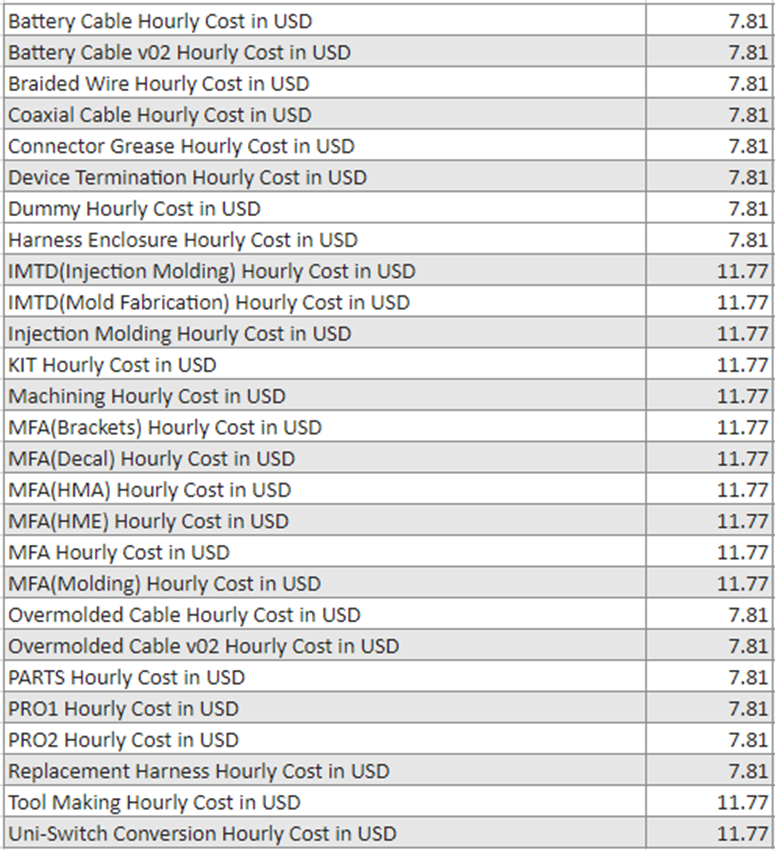
Was this article helpful?
More articles on Release Notes