Release Notes 4.3.232
By Administrator on October 18, 2022
BeginnerInformation
HMWS Vision Release Update 2021
| Software | HMWS Vision | Version | 4.3.232 |
| Release Date | 22-FEB-2021 | Change number | HMWS-VIS-RN-4.3.232 |
Summary
New Features:
- Exclude products in stock in Generate WO
- Parts Order Minimum Stock Level
- Product Bulk Processing: Added Apply Parts Order Minimum Stock Level column
- Job List Screen and Fields
- Manual entry of Supplier Orders and Supplier Order Rows
- Product File Attachments
Improvements/Enhancements:
- Order Summary screen
- Order Details screen
- Parts Picking form
- Lacking Parts
- Work Order Print
- Lacking Parts Print
- Shipping Invoice Print
- Generate WO
- Stock Take
- Upload Man-hours
- Lacking Parts email notification
- Supplier Order Rows Export
- Data migration
New Feature Details
1. Generate Work Orders: Products that are in stock will not be sent to manufacturing: for these Vision will generate Dummy WOs to pick manufactured products that are in stock.
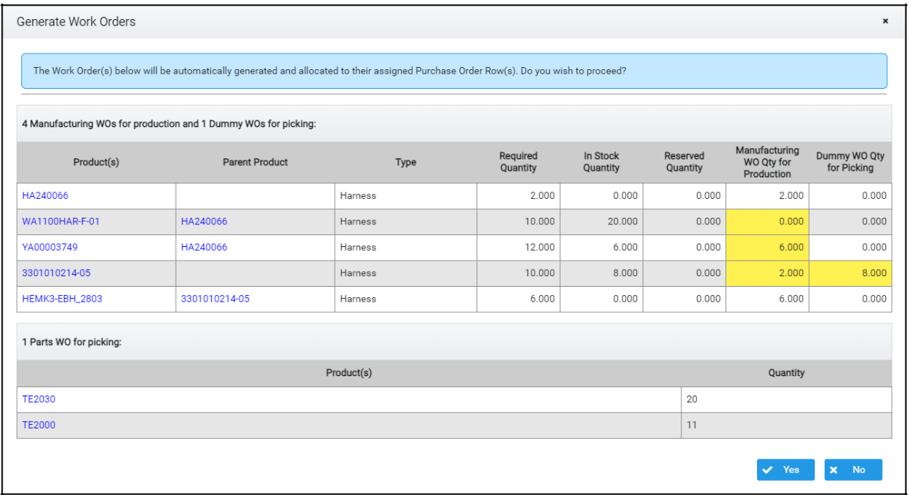
2. Parts Order Minimum Stock Level
- The Parts Order minimum stock level can be set on the settings page
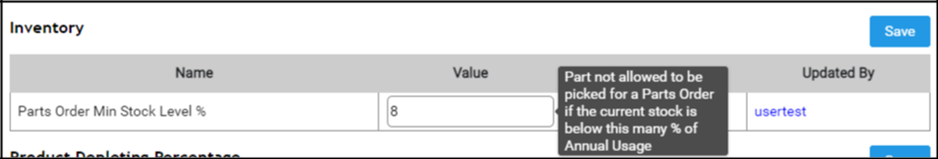
- There are new fields in the Products’ details related to Minimum Stock Level for Parts Order (See highlighted rows)
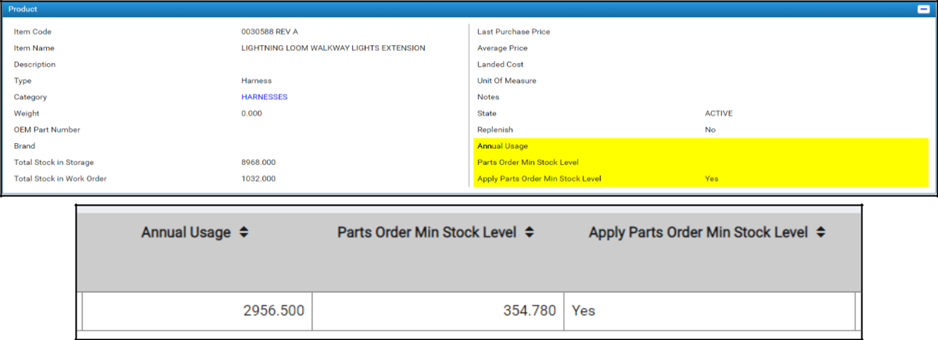
- The picklist is modified to show if a part is below the minimum stock level with a warning stated below

3. Product Bulk Processing: Added Apply Parts Order Minimum Stock Level column
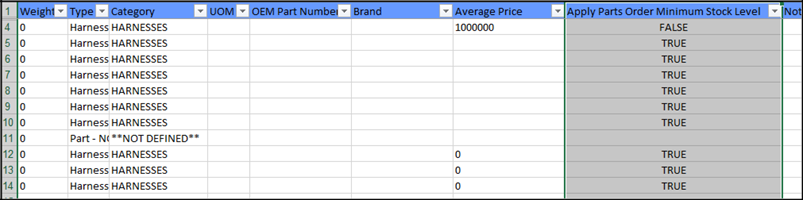
4. Job list
- Added “Intended For” fields in the Work Order
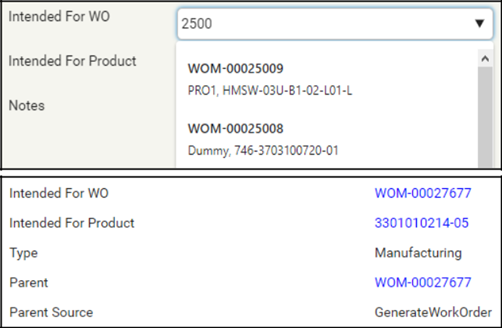
- Parts Picking related fields added in the Work Order details (See highlighted rows)
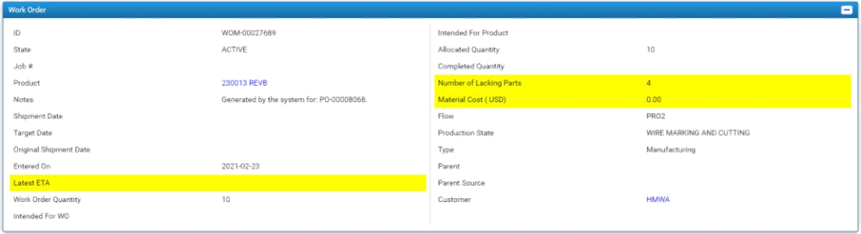
- Job List Screen on the Menu
- Link: https://vision.hmwsinc.com:4200/#/hmws/joblist
- Includes new Job List specific fields
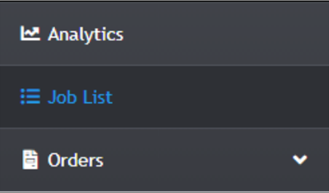
- Purchase Order: lists all POs with their customer PO# in parenthesis and with Allocated Quantity and Contact Person in the tooltip
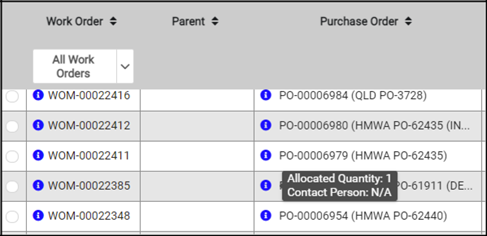
- Product Name Column added, previously only Product Column shown (Product Code)
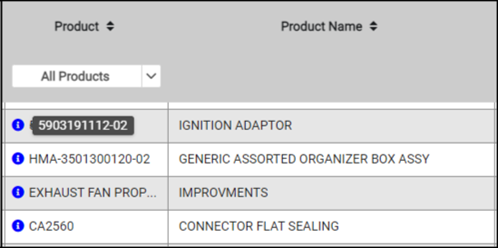
- Customer: lists all customers from the allocated POs and with Company Long Name in tooltip
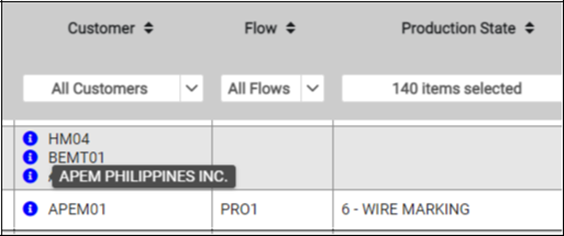
- Intended for WO and Intended for Product: for child WOs show the highest-level parent WO and Product (the one that is allocated to the PO)
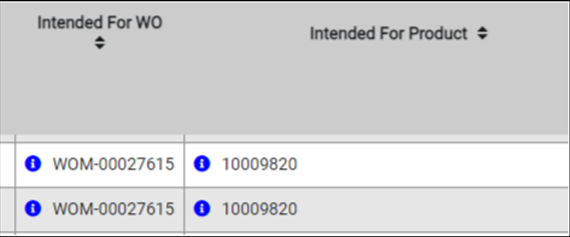
- Latest ETA, Number of Lacking Parts and Material Cost (USD)
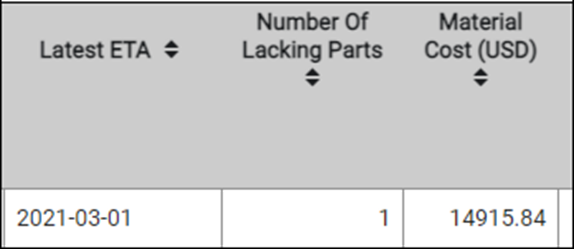
5. Manual entry of Supplier Orders and Supplier Order Rows
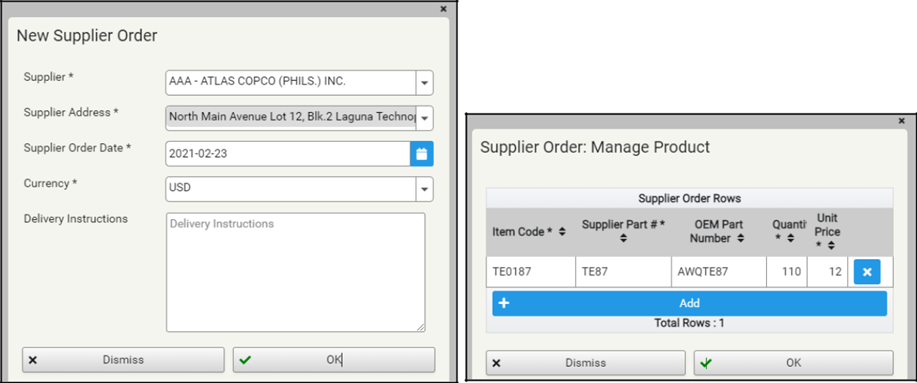
6. Product: File Attachments allows any type of file to be attached to a Product
- Uploading any file by clicking “Upload File” in the main toolbar
- Any file or image can be selected and uploaded to a Product
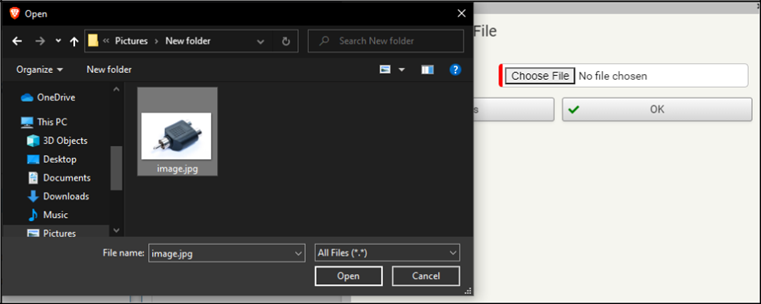
- Files uploaded can be downloaded by selecting the row and clicking the “Download” button

7. Purchase Order and Customer PO# fields in Purchase Order Row (See highlighted rows)
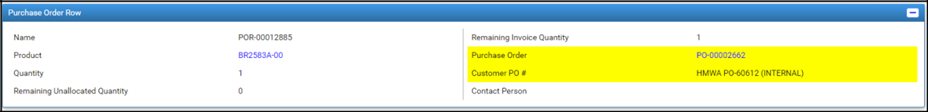
8. Notifications filtered by email type for Contact Persons: Contact Persons will only receive the email notification if they have that type of email address defined
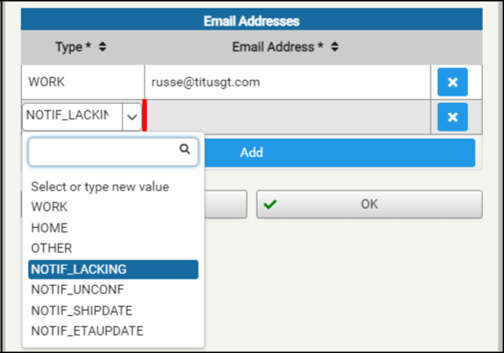
9. ETA tooltip in Purchasing Sheet: the ETA will be updated if there is an update in Parts Picking
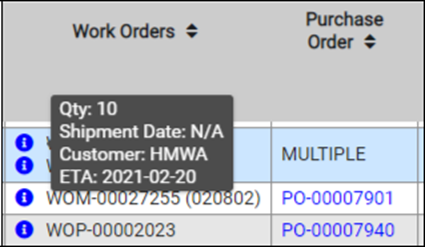
System Enhancements and Improvements
- Updated Lacking Parts sheet to only include confirmed lacking parts
- Improvements in Order Summary and Order Details screen
- Improvements in the usability of Parts Picking form
- Improvements identifying Lacking Parts
- Improvements in Work Order Print, Lacking Parts Print, and Shipping Invoice Print
- Improvements in some error messages to replace the data name to a hyperlink
- Improvements in Stock Take
Production Issues Fixed
- Fixed Upload Man-hours error for files and product names with special character. (ticket # 380)
- Fixed export in Supplier Order Rows collection
- Fixed old Picklist data with invalid ETA
For further information and questions, please contact hmwssupport@titusgt.com
More articles on Release Notes