Release Notes 4.5.458
By Administrator on October 18, 2022
BeginnerInformation
HMWS Vision Release Update 2021
| Software | HMWS Vision | Version | 4.5.458 |
| Release Date | 10-OCT-2021 | Change number | HMWS-VIS-RN-4.5.458 |
Summary
- A collection of all managers is now shown on the Department details screen
- Products in BOMs that have a category AUTOPICKED, will now be validated against the flow and production area.
- All the fields of a transaction will now be shown on the transaction collections
- Stock deduction for the Product Category is now shown on the list and included in the export
- The pop up “There are lacking parts! Alert Purchasing?” is now removed for the MRF return flow
New Features and Enhancements
Departments
- The managers for each department will now be shown on the collection tab in the details screen. This shows the Employees that are managers for each department.
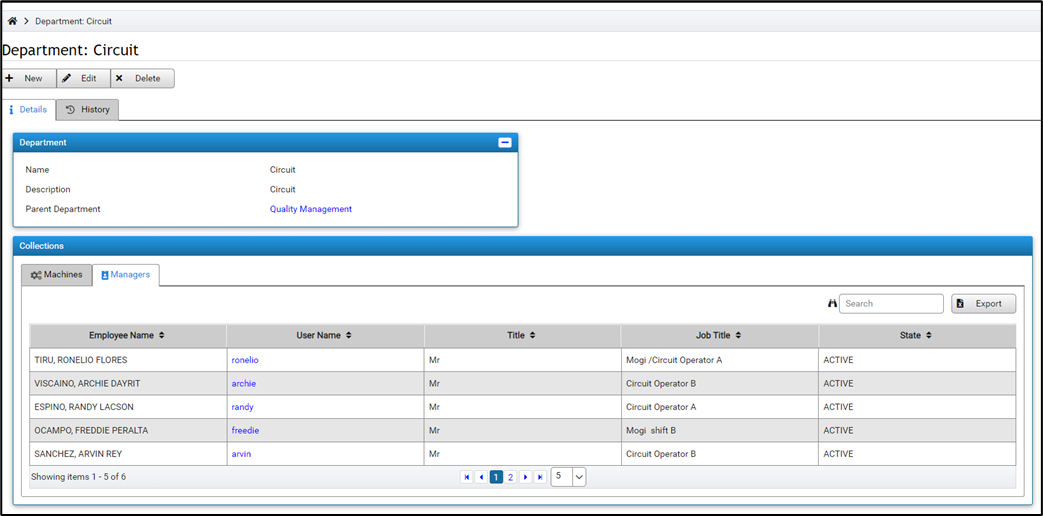
Products
- If a product on a BOM has a product category with a Stock Deduction type of AUTOPICKED. It will now be validated if the flow has a corresponding production area. If there is not setting found, it will show an error: “Part <PRODUCT NAME> is in category <PRODUCT CATEGORY> and therefore AUTOPICKED, but WO Flow ${flow} does not have a Production Area defined for auto-picking. Please contact support!”
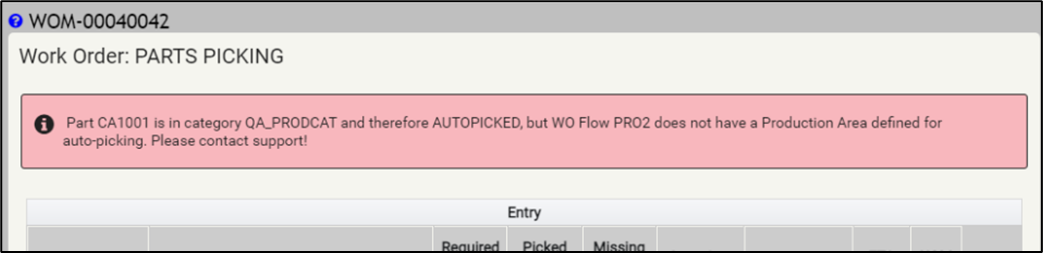
Transactions
- All the fields of a transaction will now be shown in all collections where transactions are found.
- Work Order -> Transactions Collection
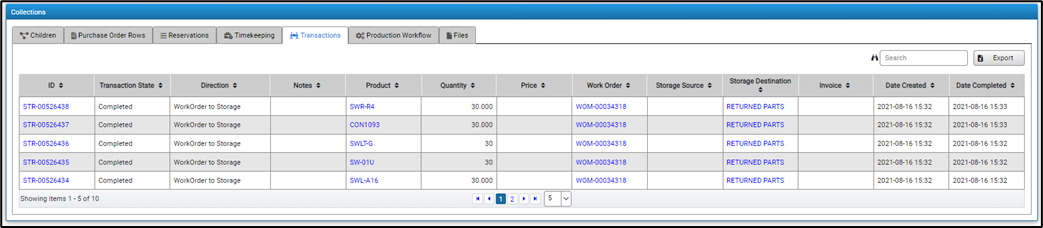
- Storage -> Transactions Collection
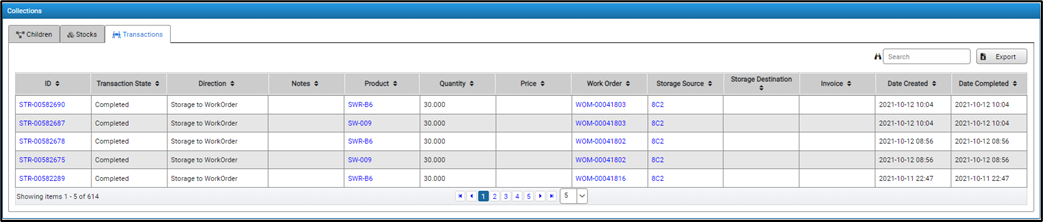
- Product -> Transactions Collection
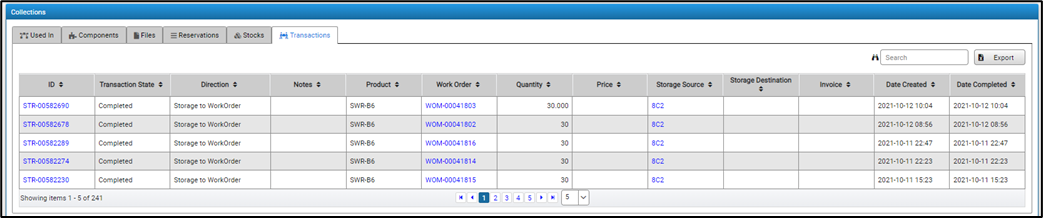
- Supplier Invoice -> Storage Transactions Collection
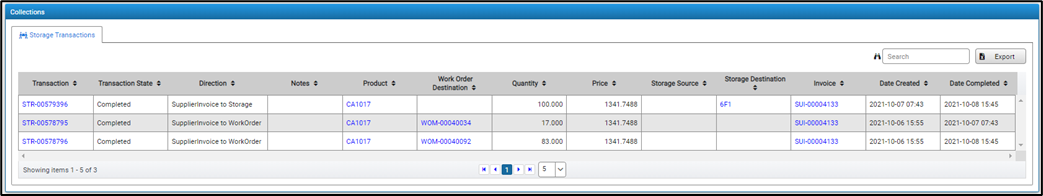
Product Category
- The stock deduction for each product category is now shown in the item list and now included in the export file.
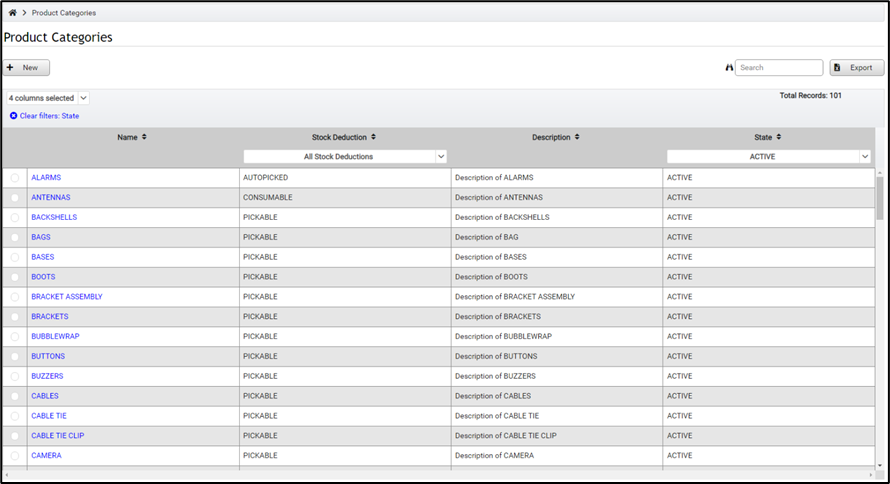
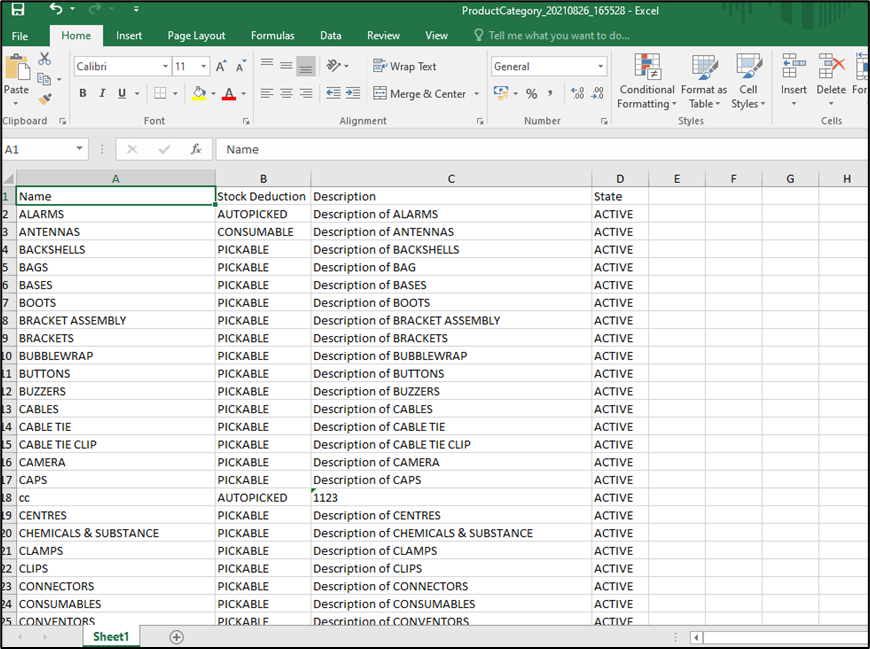
Work Orders
- The pop up that alert purchasing of lacking parts is now removed from the MRF Return flow. This is the pop up that shows the message “There are lacking parts! Alert Purchasing?”.
For further information and questions, please contact hmwssupport@titusgt.com
Was this article helpful?
More articles on Release Notes