Updating Product Reference Price
By Camille Amanda Mentzer on December 8, 2022
BeginnerRequirements:
Product Reference Price is update ONLY through Product Bulk Update process with the following pre-requesites:
- User must have both Bulk Update and Finance roles.
Steps to take:
- Open Vision and go to Inventory and open Products
- In the top toolbar, click Bulk Processing and select Export Products. User will be prompted to download the Product Bulk Export file (excel)
- After exporting the excel sheet file, select the Products that needs to be updated in the Product tab (Reference Price column)
- Review the file as necessary.
- Ensure that the Action column in the end has Update as its value
- User can remove the Product that do not need to be updated in the list.
- Check the Recipient tab in the same file (Product Bulk Export) and add the names and email of users who should receive the upload results
- Go back to Inventory>Products>Bulk Processing and click Upload Product. The file upload form will open.
- In the Product: Upload form. click Choose File and select the file containing the desired updates and click OK.
- The file will be processed in the background to allow users to navigate away from the page and process other tasks in the system. Procesing might take longer if more items are being updated.
- After processing the file, a Background Process Success notification will prompt on the screen. Click OK to close the pop up.
- An email notification will be sent to the names identified in the Recipient tab of the uploaded
- Sender: HMWS Vision Notifier vision_notifier@titusgt.
- Subject: Process Result for Product Upload
Video Guide (Updating Product Reference Price)
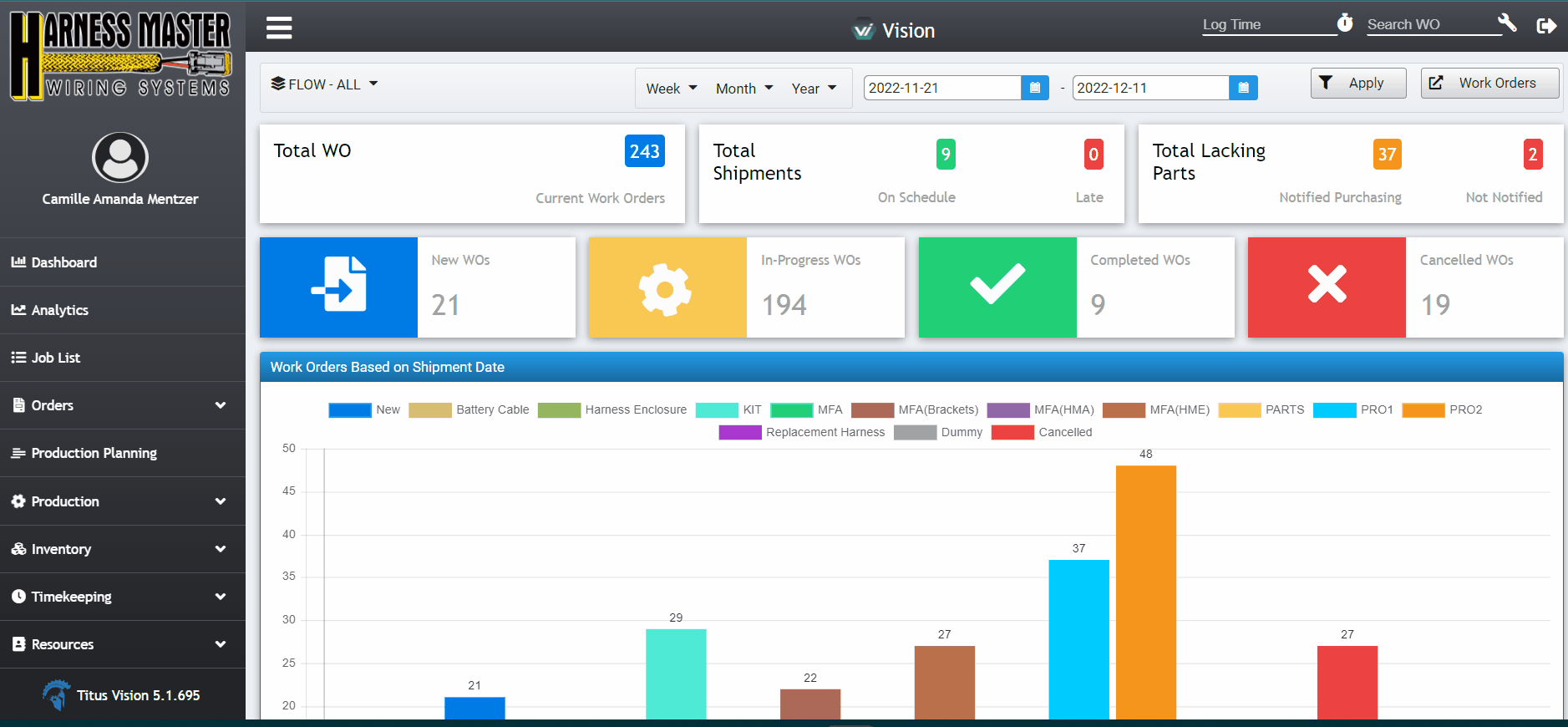
Note: For more question please send a request to hmwssupport@titusgt.com
Was this article helpful?
More articles on Harness Master Wiring System