Process of Filing a Leave Application in ERP
By Rizza Omalin on December 15, 2023
BeginnerAll Titus employees can now file their leaves in the ERP system.
STEPS TO TAKE:
1. Go to erp.titusgt.com/app and log in your Titus Google account.
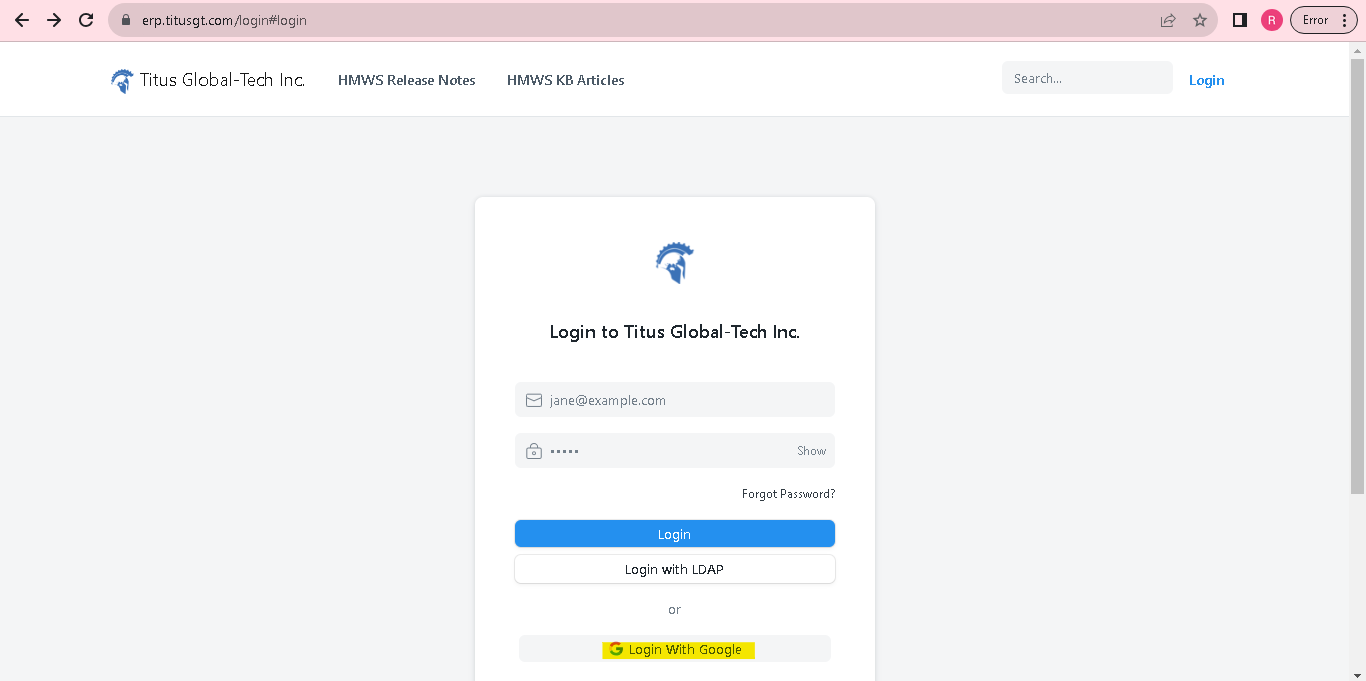
2. Using the global search bar, find the Leave Application.
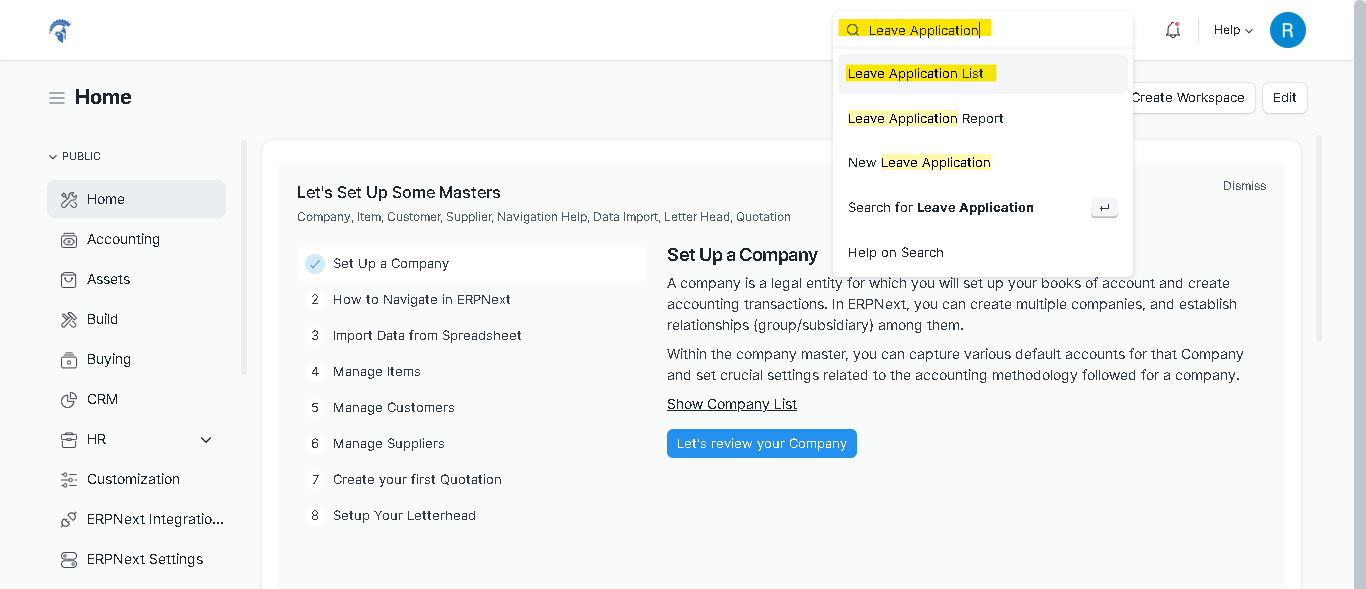
3. Click Add Leave Application.
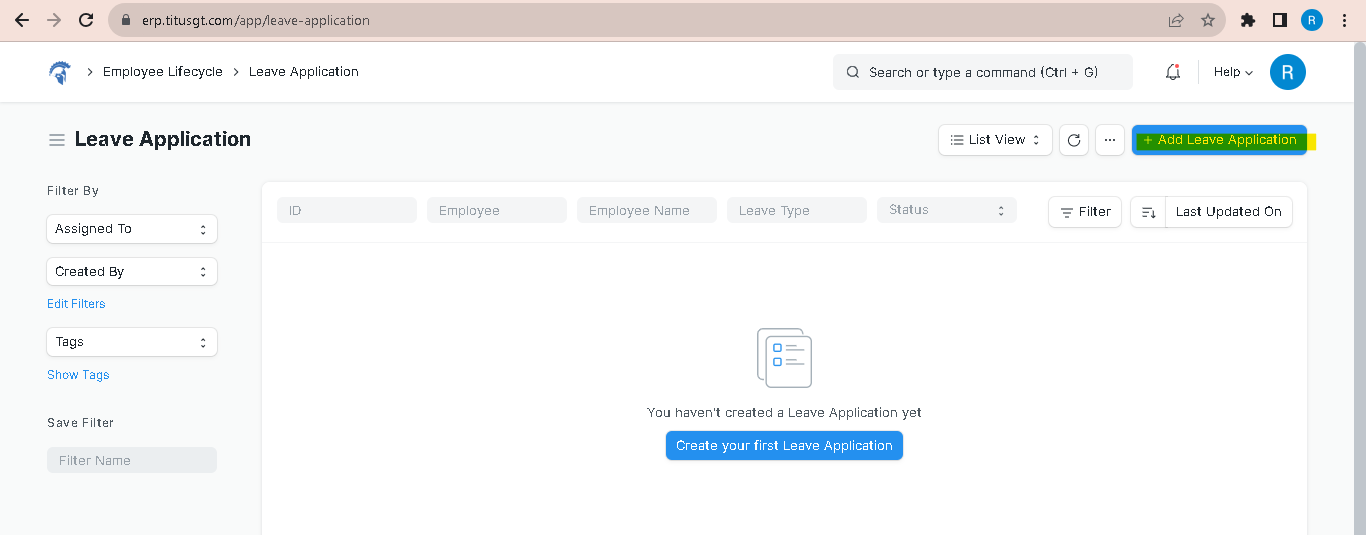
4. Select your Employee Name and Leave Type (Service Incentive Leave). Once selected, the remaining leaves will also appear.
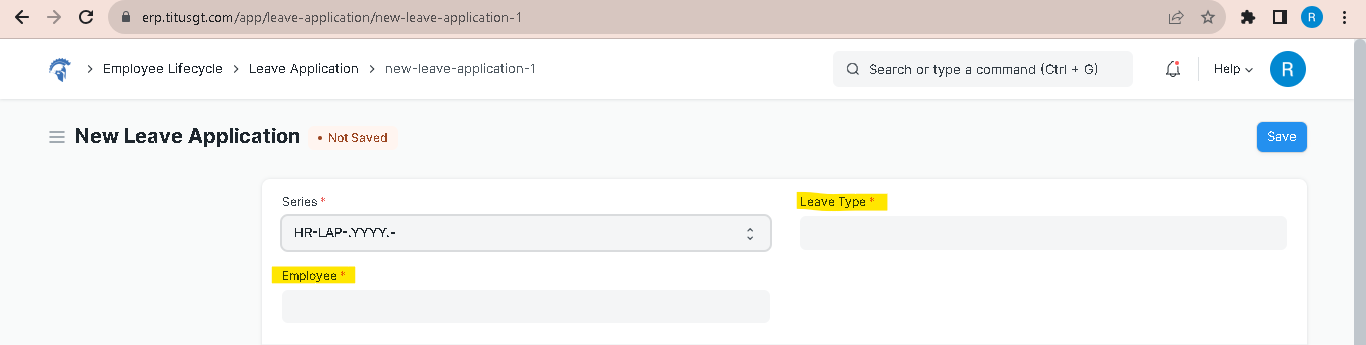
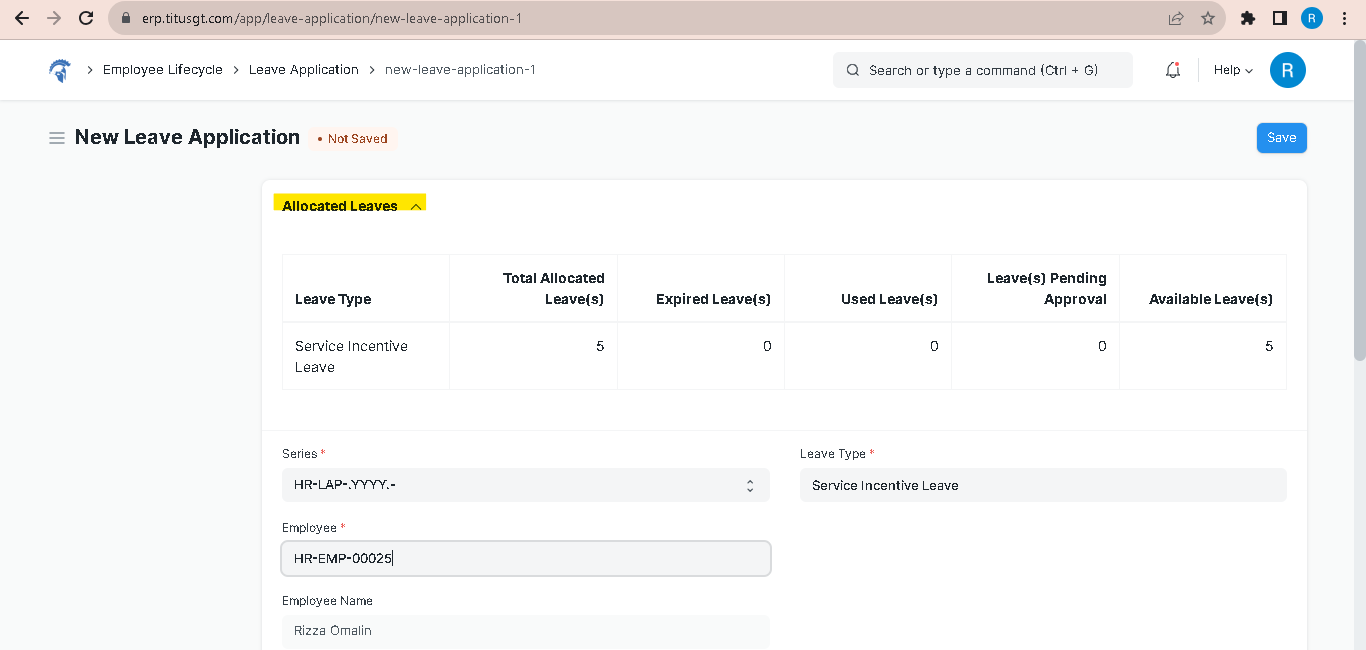
5. Set the start and end of your leave date, and write the reason for your leave application. If you file a leave for only a half day, you may opt to check the Half Day check box. The leave approver will be automatically fetched based on the employee name selected.
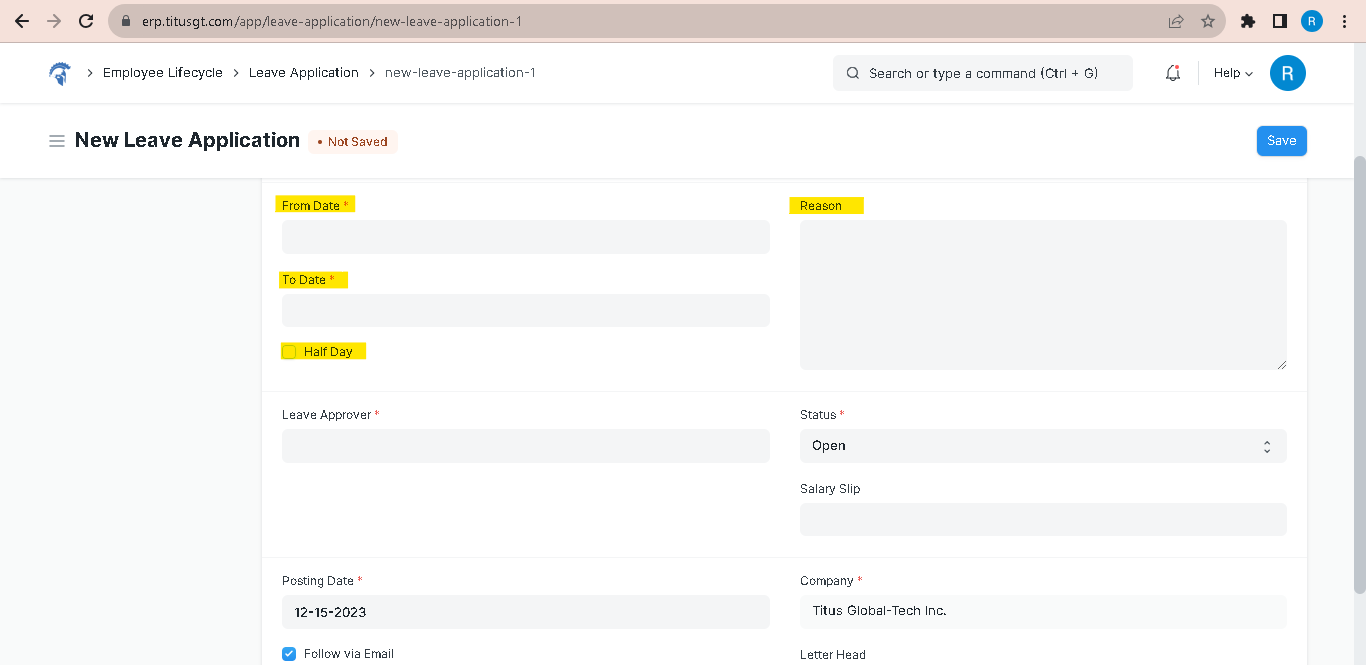
6. Once done, click Save. A validation message which says that the email notification about your leave application is sent to your leave approver will appear upon successfully saving your application.
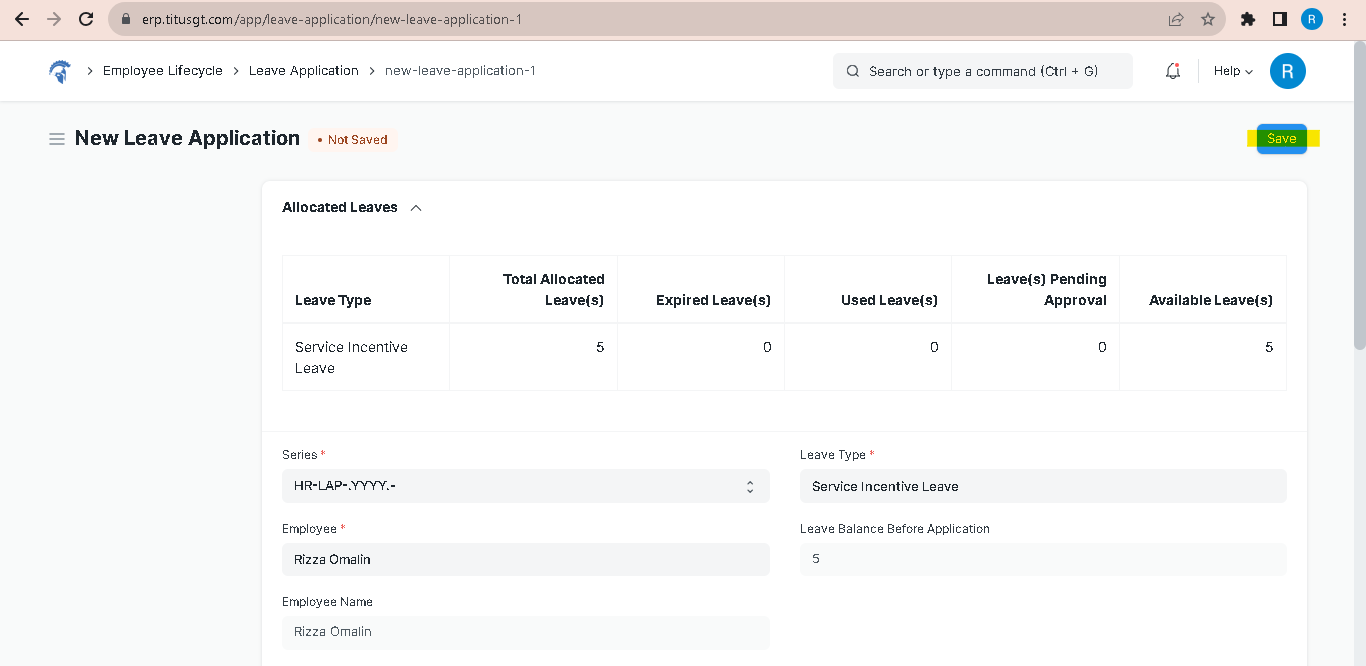
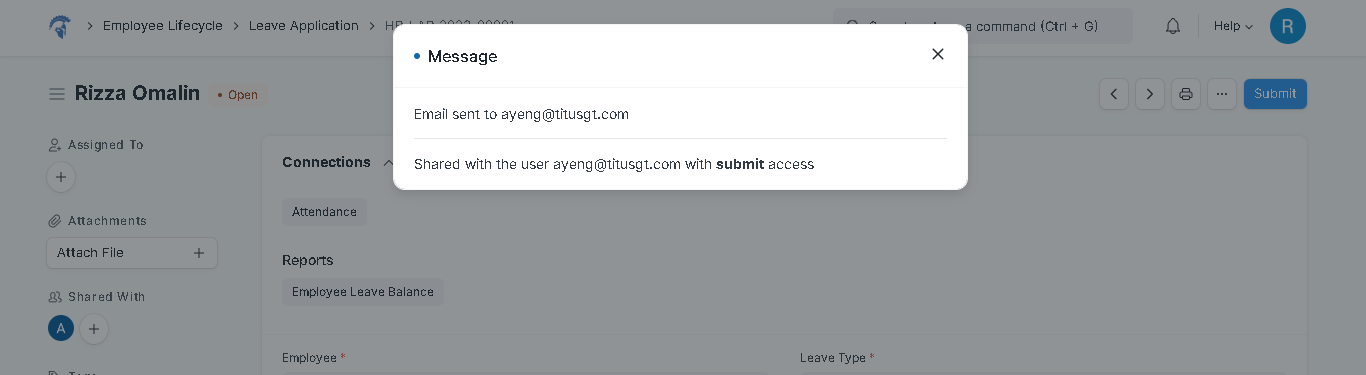
7. You will receive an email notification once your leave application is approved or rejected.
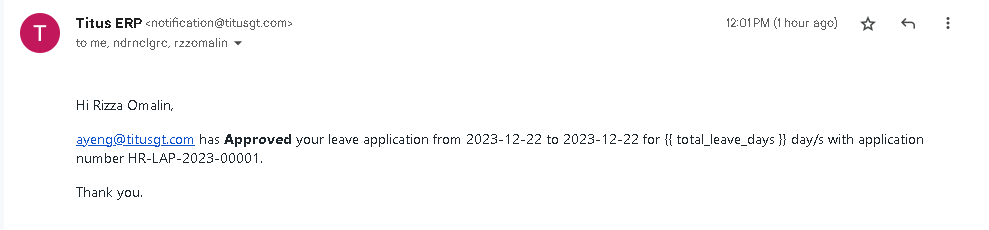
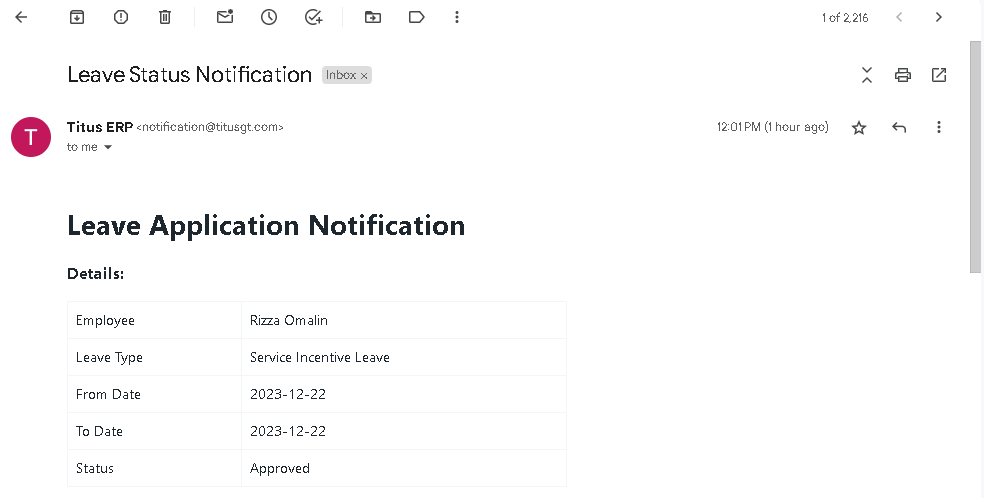
More articles on Titus Global-Tech Inc.